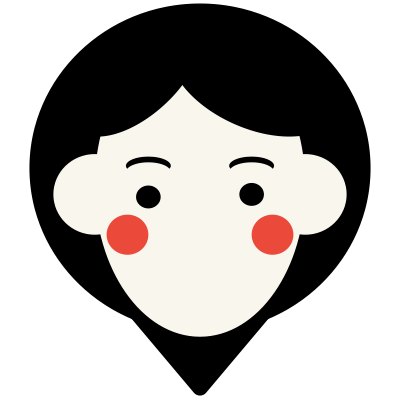
yakudatsu! v1.2
Copyright (c) 2025 Eric R Outen | MIT License
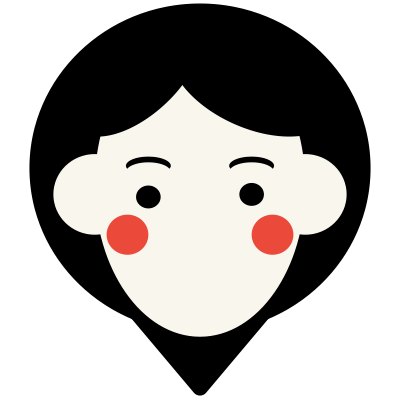
Copyright (c) 2025 Eric R Outen | MIT License
Yakudatsu is a lightweight JavaScript plugin that makes it easy to add inline help or explanatory text directly within your content. By simply wrapping text in a <span> with a special class, Yakudatsu enhances readability and user guidance without cluttering your layout. It's perfect for tooltips, definitions, or context-aware help — all without needing a full UI framework.
<script src="https://outendesigns.github.io/yakudatsu/yakudatsu.js"></script>This is some arbitrary text
This is help text, it will appear as a question mark icon at the end of the paragraph tag, and hovering over the question mark icon will display this text in a box